Progress note software is one of the most widely used EHR features at any behavioral health organization. Multiple users across multiple departments are likely to interact with each and every progress note.
As a result, it’s critical that your EHR software streamlines progress note functionality in a way that promotes efficiency and synergy on both an individual and organizational level.
In other words, the best progress note software accommodates the needs of each user that interacts with them (front desk staff, nurses, doctors, clinicians, therapists, billers, etc).
There is a lot of progress note software out there, so we thought we would identify some critical elements that set the best apart from the rest:
- Workflows, Automation, Autopopulation
- Snippets
- Dynamic Templating
- Auto-Saving
- Integration with Billing
First, though, let’s talk about what a progress note is, and should be.
What is Progress Note Software?
In the simplest terms, a progress note is a general area in the EHR where you can pull in data about a patient from other areas of the system and compile it there.
In practical terms, a progress note is a piece of documentation in the EHR used to record the progress of a patient’s treatment.
We mentioned that a variety of users interact with progress notes. Ideally, progress note software makes it easy for all users to perform their respective progress note-related tasks in accordance with the others.
To summarize, the progress note is a widely used EHR function best supported by software that can inject efficiency and synergy into the process.
Let’s explore the specific elements of progress note software that really matter.
1) Workflows, Automation, Autopopulation
While speaking to one of our internal experts about progress notes, she mentioned that, ideally, the system will serve users up a progress note that is 90% filled in.
What she’s speaking to here is that the EHR should assist the user in filling out every data point it can so that the computing burden is not put on the users.
For example, progress notes generally auto-populate a patient’s demographic info so that users don’t have to enter their name, date of birth, etc.
This is accomplished through workflows. Like the nervous system of your EHR, workflows describe the intelligent automation that keeps your platform running intuitively.
When it comes to progress note software, the workflow engine automates the transfer of relevant information from point A to the progress note.
2) Snippets
Doctors love this feature. And not just doctors, but anyone who writes a lot of progress notes.
At Sigmund, we call them Snippets, but other vendors may refer to this functionality differently if they offer it.
Essentially, the snippet feature describes the option for users to build a library of predetermined text phrases that they can then import into the progress note at a moment’s notice.
It’s common for doctors or therapists to have specific phrases or sign-offs that they routinely use in progress notes. Or maybe it’s a general paragraph that summarizes a common diagnosis.
Snippets are an awesome progress note feature that can save users a lot of time when getting through progress notes.
The snippets don’t apply to information that is needed in every note, but they are used commonly enough that it serves the larger process to streamline and automate them in this manner.
As a result, doctors or therapists can instantly import the snippets whenever necessary, which can save considerable time in their days, weeks, and months.

3) Dynamic Templating
Most EHRs will offer a batch of standard, static progress note templates. The most powerful platforms also offer a high degree of progress note configuration.
You should be able to build a progress note template that precisely fits your organization’s process, as well as specific users’ needs. A lack of flexibility can result in unfortunate inefficiencies in your operation and hinder user performance.
This feature is especially important when it comes to billing and finances. Progress notes often serve as the documentation that validates a service on insurance claims for reimbursement.
As a result, highly configurable progress note software allows users to choose which data should be included and auto-populated in the note.
4) Auto-Saving
This may seem obvious, but an auto-save function is something that every modern software should offer. Especially when it comes to progress notes.
The daily clinical environment is extremely hectic. There’s a lot of sitting down at the computer, getting up suddenly to tend to something else, getting back to the computer, getting up again.
To provide checks and balances for users’ frenetic reality, a built-in auto-save feature is a must-have. We’ve all lost our work because we forgot to save it one time or another.
A modern EHR shouldn’t even allow you to make that mistake.
5) Integration with Billing
One of the most important functions of a progress note is that it satisfies the documentation requirement for insurance reimbursement. A standard example of these requirements would be a completed progress note, a funding source, and a patient authorization.
The best progress note software in terms of billing combines two previous features we discussed: automation and dynamic templating.
For overall synergy and billing efficiency, progress notes should be able to be configured in ways that serve the swift submission of clean claims.
For example, a funding source and patient authorization are two data points that can and should be auto-populated for the billers when they interact with the note. Not just for efficiency, but to guarantee that these payer reimbursement criteria are always present on the progress note.
From there, all a biller has to do is confirm that all the documentation checks out and use that progress note to submit their claim.

Progress Note Software: Further Education
We hope you have a better idea of the kind of progress note software that behavioral health providers need.
It may seem obvious, but intuitively designed progress note software makes a considerable impact on your operation’s overall efficiency and performance.
For more information on progress notes, check out this article written by our product specialist. She explores what she considers to be the two most important elements of progress note software!