Progress notes are a critical aspect of the treatment process that electronic health record (EHR) software has updated this century.
Digitized progress notes have injected efficiency into healthcare documentation that was unattainable when they were primarily written by hand.
Because progress notes are such a fundamental element to health care, just about every EHR vendor now offers their own version.
As a result, there is a wide range of progress notes across the EHR industry which can vary greatly in design and functionality.
We have found that progress notes are one of the main functions that clients are interested in seeing and/or testing before buying. We have been conducting demos for many behavioral health and addiction treatment facilities for 20 years. Progress notes are one of the most common areas of discussion and demonstration.
Narrowing down the EHRs you are considering can be hard to navigate.
To help you in your search we have identified the 2 progress note features that will most improve the efficiency of your facility’s documentation:
- Configuration
- Interoperability/Integration with other EHR functions
1) Configuration
Progress notes are widely used in any health care operation. At the simplest level, progress notes serve as a running record of a patient’s treatment, conditions, and results.
Beyond that, different staff use notes differently depending on their role.
Some notes may be a simple narrative summary based on an assessment. Others may document a face to face meeting with a patient. Or, it can be as minor as a quick update to a patient’s treatment progress.
In this way, progress notes can vary greatly in content based on who is writing them. A medical doctor or physician writes a very different note than a therapist or social worker.
An effective EHR facilitates all the different kinds of notes that an organization must produce through customization.
One of the ways a quality platform accomplishes this is through configurable progress note templates. This gives a provider the ability to create individual progress note templates for each role in their operation.
For example, a facility should be able to create a separate note template for physicians, therapists, nurses, social workers, case managers, and so on.
These flexible templates promote efficiency at an organization. Templates can be set up so that each type of employee has a note format specifically tailored to their responsibilities.
The information they need, or must record, is presented to them clearly, without the distraction of any data or functions that they do not deal with.

In addition the, the most functional EHRs allow for configuration within those tailored templates as well.
Doctor snippets are a feature that takes a facility’s note customization a step further.
Doctors or physicians, especially those working at large operations, may be tasked with treating a high volume of patients.
The larger the patient load, the more important it is to have an EHR that streamlines and simplifies a provider’s computing burden.
Physicians often have their own key phrases or a certain paragraph that they include across multiple kinds of notes. Highly customizable EHRs can save those essential blurbs in the system, allowing a doctor to immediately incorporate them into progress notes as needed.
Doctor snippets are a subtle function that can save doctors a lot of time. Eliminating such repetitive computing frees up physicians to focus on a patient and their treatment.
Progress note flexibility promotes accurate documentation. Plus, it prevents staff frustration associated with static or incongruous templates.
2) Interoperability with Other EHR Functions
Progress notes should be as configurable and intuitive as possible, but that is only half of the equation.
When you are demoing an EHR, be mindful of how seamlessly the platform can interact with other areas of the platform.
Ideally, there will be a high degree of synergy between progress notes and the other functions of an EHR.
Let’s take a look at how effective platforms facilitate the integration of progress notes with other EHR aspects to promote efficient and accurate documentation.
Golden Thread Synergy
Such synergy is often achieved through Golden Thread technology.
In EHR software, Golden Thread describes the way a platform compiles a patient’s data in a comprehensive and fluid way.
From the very first time a patient is entered into the system (typically during admission), that information is “attached” to the patient. As they move through their treatment life cycle, any additional data, such as new conditions or medications, is absorbed into that profile of the patient.
Picture a digital thread that follows a patient as they go from appointment to appointment or service to service, changing or updating the information attached to them.
As a result, the EHR perpetually curates the most up-to-date and accurate view of a patient.
Golden Thread technology intelligently presents a patient’s relevant information whenever and wherever it is needed.
This optimally limits the clicks it takes for any type of user to find the necessary information – the Golden Thread serves it up immediately.
For example, as a clinician fills out a patient’s progress note, Golden Thread technology will pre-populate pertinent information, such as:
- Demographic information
- Medication list
- Active diagnoses
- Goals and objectives from a treatment plan
- Social history
- Problem list
- Vitals
The Golden Thread cuts down on the time it takes to finish progress notes by eliminating the need to search for, or enter, a patient’s information.
Instead, the EHR pulls that information from various areas in a patient’s chart without any added work or extra time.
This way, doctors or therapists have a patient’s full picture in front of them during treatment. As a result, they can dedicate more time to writing detailed notes about the session.

Documentation Review
It is common for individuals such as unlicensed clinicians or interns to write progress notes as part of their training.
This process accomplishes two things:
- It gives new or future clinicians valuable real-world experience
- It lightens the progress note load of licensed care providers
Having unlicensed, yet capable individuals do this legwork increases efficiency across the board.
Every time these individuals create a progress note, though, it needs to be approved by a supervisor. Effective EHRs streamline this step entirely.
In a functional platform that offer seamless integration, any time an unlicensed staff member fills out a note, it should be routed to the relevant supervisor to review, approve and sign off on.
An EHR should make documentation review easy.
In the interest of patient safety, staff training and facility efficiency, pending progress notes should be immediately routed to the proper individuals to complete this critical step.
.jpg)
Seamless Billing Integration
In highly functional EHRs, progress notes are commonly integrated with billing processes.
To receive full reimbursement, proper documentation typically needs to be provided to demonstrate medical necessity.
In most cases, a progress note fulfills this required documentation of services.
Effective EHRs often link these two processes to streamline the creation and delivery of billing documentation.
For instance, some platforms are designed to only create a charge for a service once its corresponding progress note has been submitted.
If the system itself has this check and balance built into it, a charge will not be sent out unless the necessary documentation is attached. Thus, the chance for rejected or denied charges is reduced.
Another way EHRs promote timely and comprehensive billing is by identifying progress notes that have been started, but not completed.
This is an example of a different EHR function intelligently interacting with progress notes. Integration is always best as a two-way street.
If an EHR detects an unfinished note, it can route the case to a biller or manager as a billable service that has not been charged.
From there, the biller can reach out to the relevant doctor or clinician to sign off on the note so that the charge can be sent out.
Progress Notes: Further Education
We hope you have a better idea of which features make modern progress note comprehensively functional.
For more information on progress note software, check out another blog that takes a deep dive on a few other important progress note features.
Here is a sneak peak of AURA’s progress notes in action.
If you like what you see, reach out to us today! We’d be happy to discuss our progress note software with you! And if you’re ready to see our tech in action, hit the button below to schedule a real-time demo!